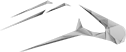
Smart Clear Web Application the complete Cheque Clearing Solution
Smart Clear application was developed to assist any financial institution with the demanding and complex process of cheque management and clearing. Easily expandable, developed using the highest quality and security standards, it will not only increase employees productivity but will also offer new functionalities and modules to any organisation that is using it.
Usability is a factor that characterises a successful web application. Through our user-friendly approach we designed and developed a smooth experience for the users, improving that way the efficiency of their daily tasks.
The system can support a number of different scanners like: Panini, Arca, Olivetti.
Additional scanner can be added after discussion and coordination.
- Configure each scanner remotely.
New Windows scanner module, built around a RESTful API approach that handles the secure data exchange between client and core application. Supports various scanner models using USB or Ethernet connectivity.
Our solution has a built in scan module with native HTTP/HTTPS commands for scanners that support the HTTPS protocol (capable to scan documents without the need of any additional drivers on supported scan- ner models).
The application is accessible through all major browsers.
During reconciliation users can perform the following tasks:
Availability of multiple roles with different set of permis- sions, that provide access to particular selected system modules.
Synchronise the users of one or more Groups that are assigned in the Banks Active Directory.
Trace changes made by users to key modules of the application.
Codeline Recognition can be performed through MICR.
Perform the required validations to ensure that MICR data and cheque image capturing process is clear from operational errors.
Print at least one line endorsement identifier on the reverse side of the cheque.
All scanned documents are stored in the archive section. A flexible search system allows the user to easily search using various parameters.
Secure data exchange is achieved using HTTPS protocol, OAuth secure tokens, encrypted passwords and password policies.
On selected scanner models there is no need to install any drivers or software in order for the scanner to operate.
Generation of different reports that provide users with useful information.